Answering client inquiries while managing active projects? ThriveDesk’s AI customer service helps construction contractors and utility service providers handle questions about timelines, service capabilities, and processes automatically. Our AI tools provide instant responses about your project approach, service areas, and scheduling details – even during intensive field operations. Improve client satisfaction with responsive communication while your team focuses on delivering quality construction and utility projects.
ThriveDesk AI
AI Customer Service Platform
forConstruction & Utilities & Contracting
Trusted by



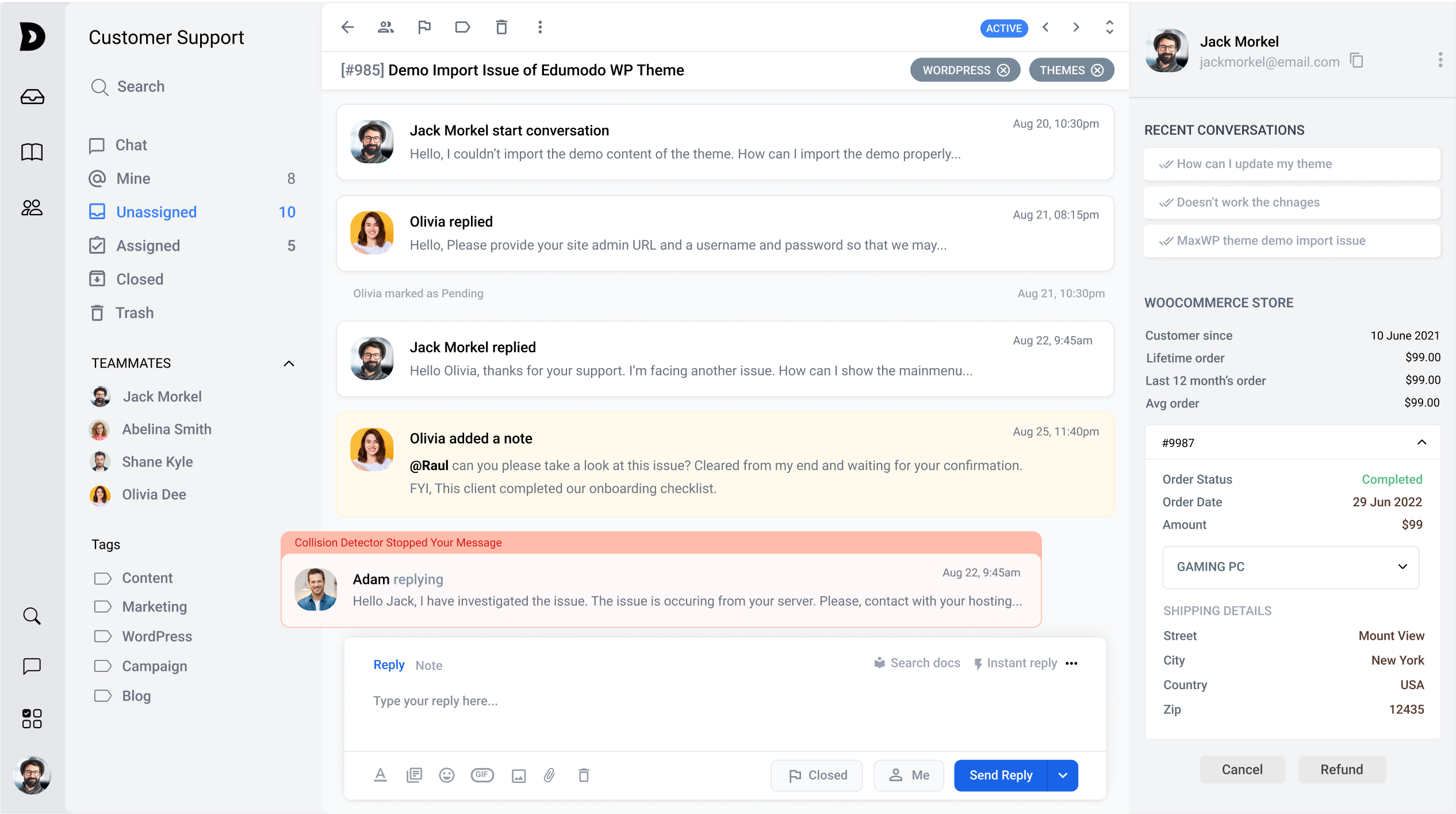
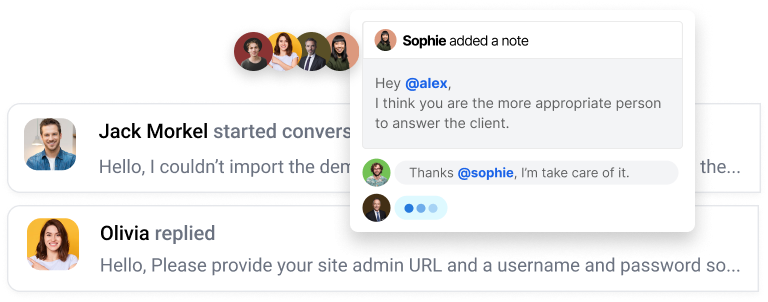
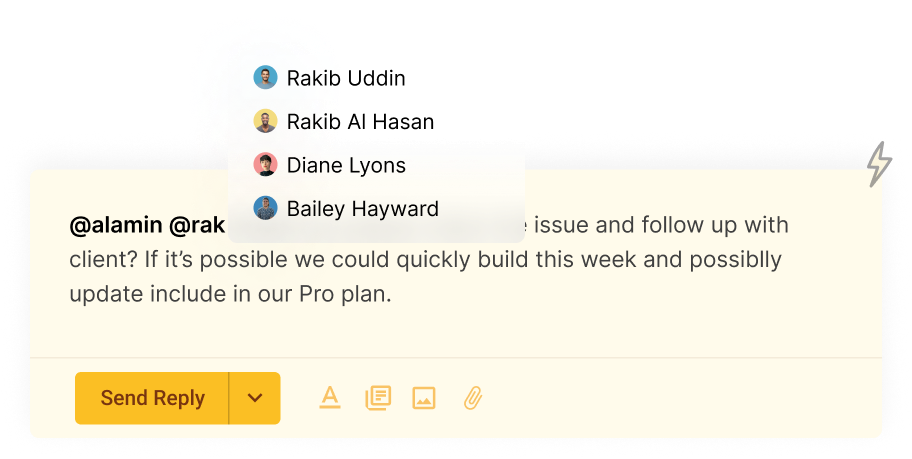
Support
Build Stronger Client Relationships with Smart AI
ThriveDesk AI transforms client communications for contractors and utility companies by providing immediate responses to common inquiries. Our solutions handle everything from scheduling to service explanations, letting your team focus on project execution and field operations.
Instant Service Information
Provides clear explanations of construction capabilities, utility services, and specialization areas.
Project Timeline Communications
Shares realistic schedules, milestone updates, and completion projections automatically.
Service Area Verification
Quickly confirms whether a potential client's location falls within your coverage territory.
Estimate Process Explanation
Outlines assessment procedures, pricing factors, and proposal development approaches.
Automate your customer support







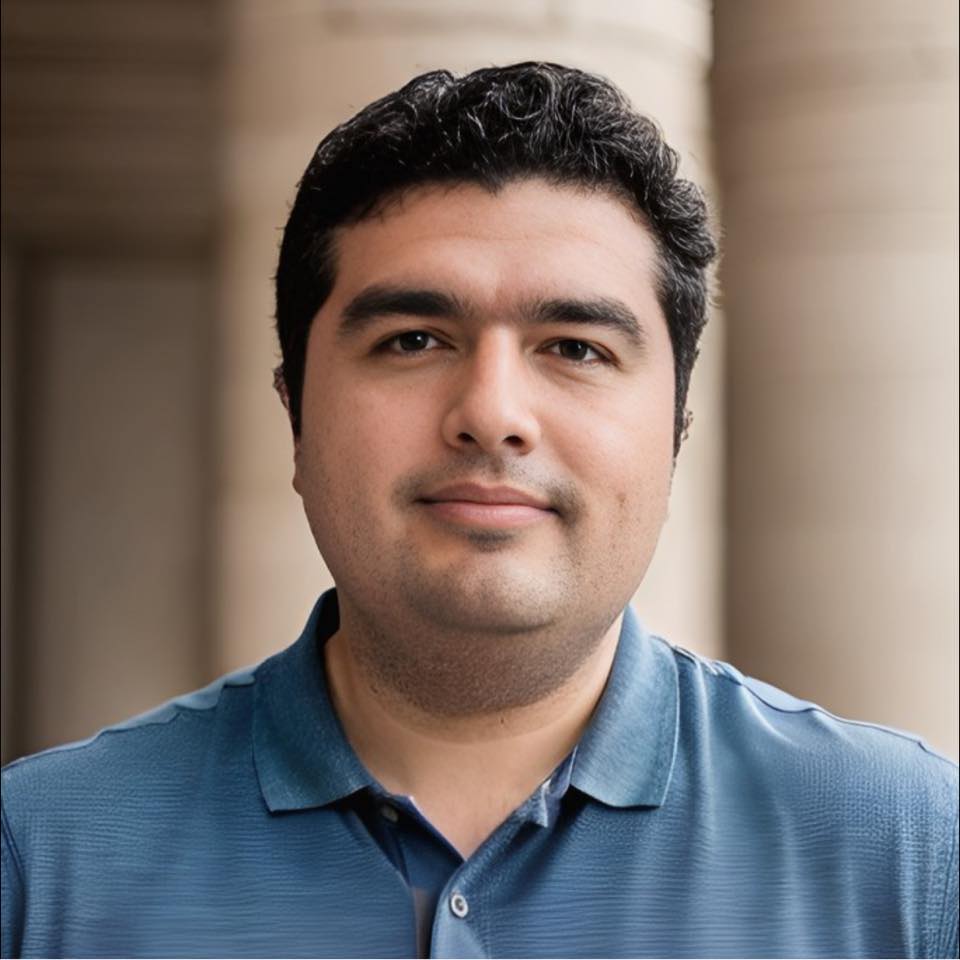
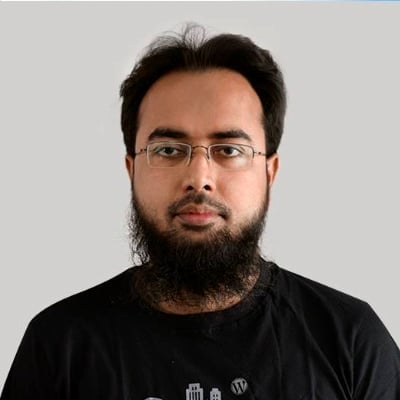
loved by 2,000+ startups
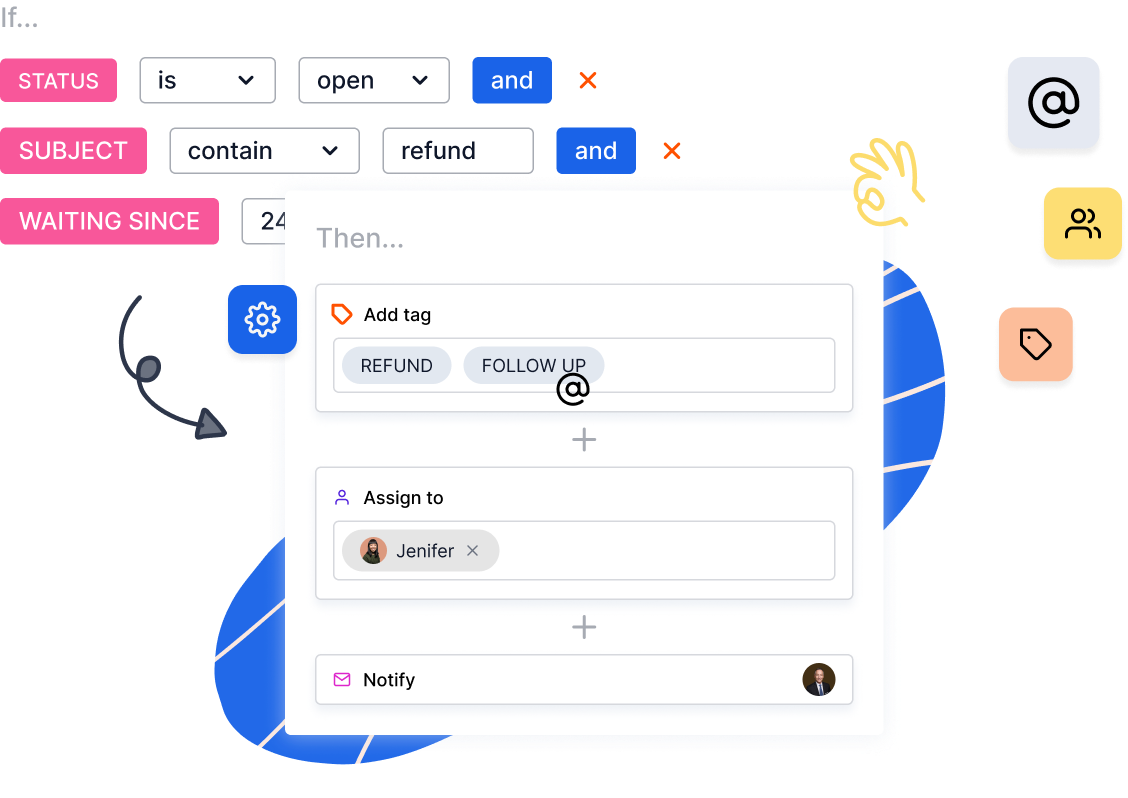
Use Cases
AI-Driven Client Support for Contractors and Utilities
ThriveDesk AI helps construction and utility companies deliver exceptional service while managing complex projects and field operations. Our tools ensure clients get fast, accurate information while your team focuses on service delivery.
Permit Process Information
Explains approval requirements, inspection scheduling, and regulatory compliance considerations.
Material and Equipment Details
Shares information about construction materials, utility components, and installation specifications.
Subcontractor Coordination
Communicates specialty trade involvement, scheduling, and quality control measures.
Emergency Service Protocols
Clearly explains urgent response capabilities, priority handling, and after-hours procedures.
Warranty and Guarantee Information
Provides details about workmanship guarantees, manufacturer warranties, and service assurances.
Project Documentation Access
Helps clients retrieve plans, specifications, and project-related documents when needed.
Transform Construction & Utilities & Contracting with AI
Sign up for ThriveDesk today and boost your workflows, customers, and team with AI-driven solutions. Train your first chatbot for free with a 7-day trial—no credit card needed!



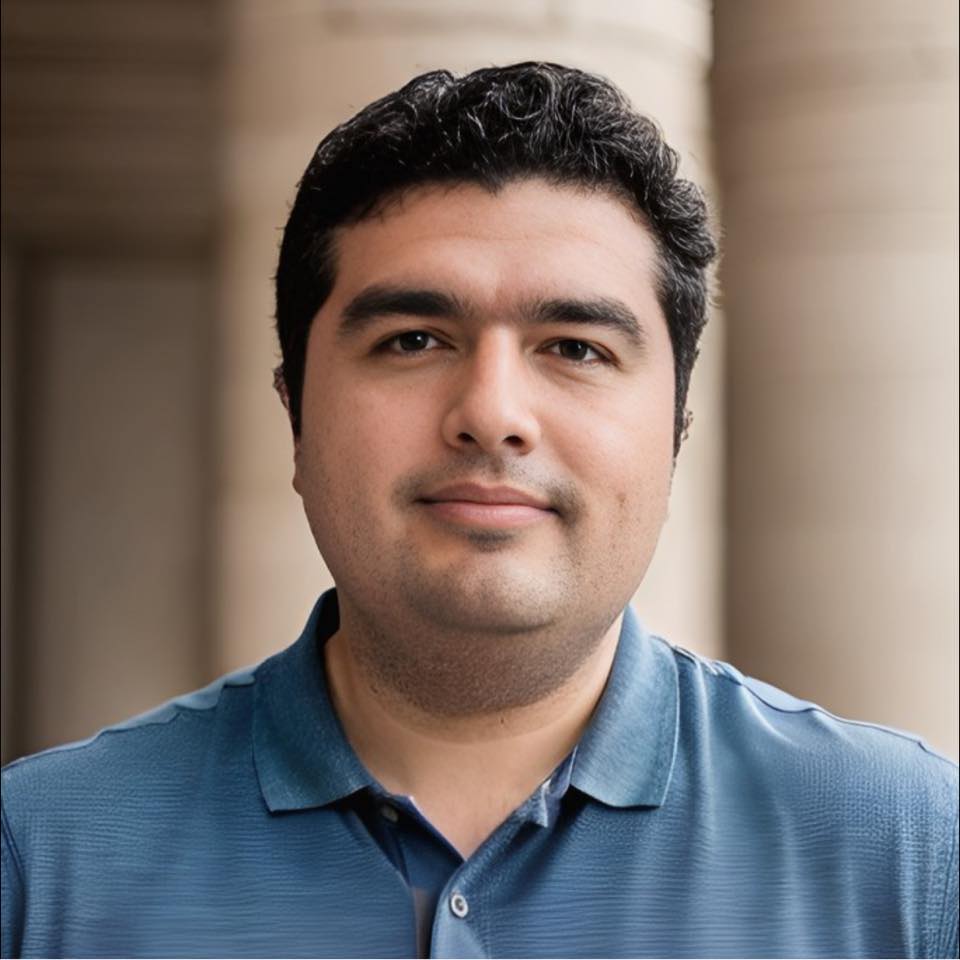
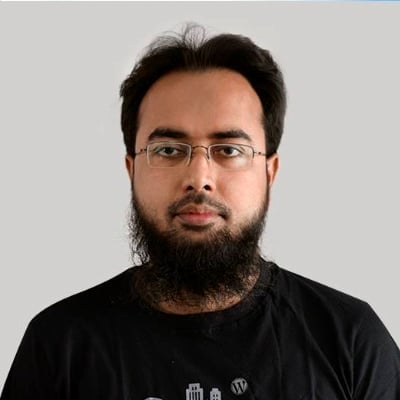
loved by 2,000+ startups
ThriveDesk has everything your team need to solve customer issues, faster
Everything you need to elevate your team’s email management and make them more productive, whether you have a team of 5 or 50.
Spam filtering
Remove clutter by automatically directing spam messages to a spam folder.
Default status update
Automatically update the status of tickets as ‘Pending’, ‘Active’, ‘Closed’ as soon as a team member opens it or makes any changes to it.
Multi-channel support
Support using email, live chat, contact form & API.
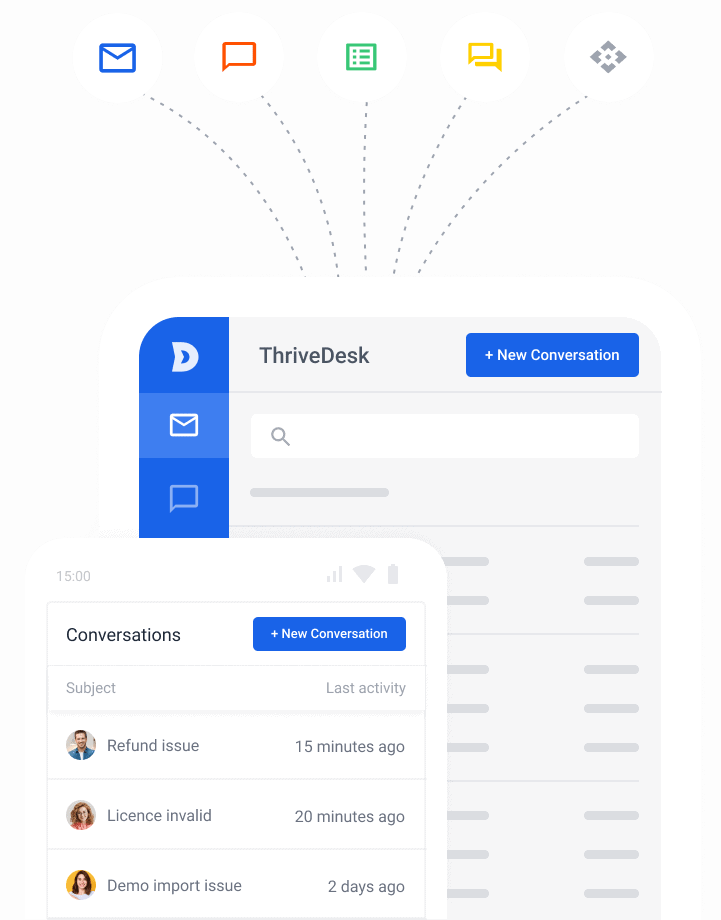
Auto BCC
Automatically send a copy of all outgoing conversations to a specified email address.
Canned replies
Maintain and retrieve information about past transactions of any customer who has interacted with your company.
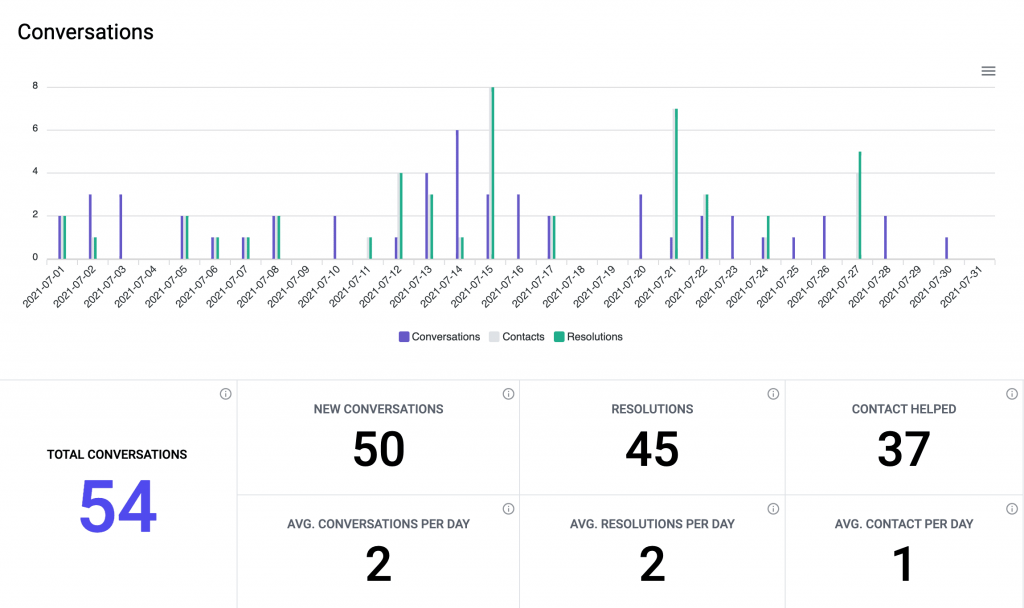
Conversation report
Understand your team’s bandwidth and the biggest issues faced by your customers. Learn key metrics like: Number of conversations received vs closed, When your team is the busiest and which agent is performing the worst.
Snooze
Have tickets reopen automatically at a specified time in the future (similar to the snooze feature in your phone’s alarm).
Keyboard shortcuts
Perform repetitive tasks quickly and manage ticket resolution on the fly by using keyboard shortcuts.
Contact history
Maintain and retrieve information about past transactions of any customer who has interacted with your company.
Happiness report
You can view the overall happiness score of the service and also the individual happiness score of each member through the happiness report. The report also provides reasons for the ratings and reviews posted by customers.
Company report
Get insights on how much of your company’s sales revenue was influenced by ThriveDesk. You can also use the company report to gain useful insights on trends and problem areas to optimize your processes better.
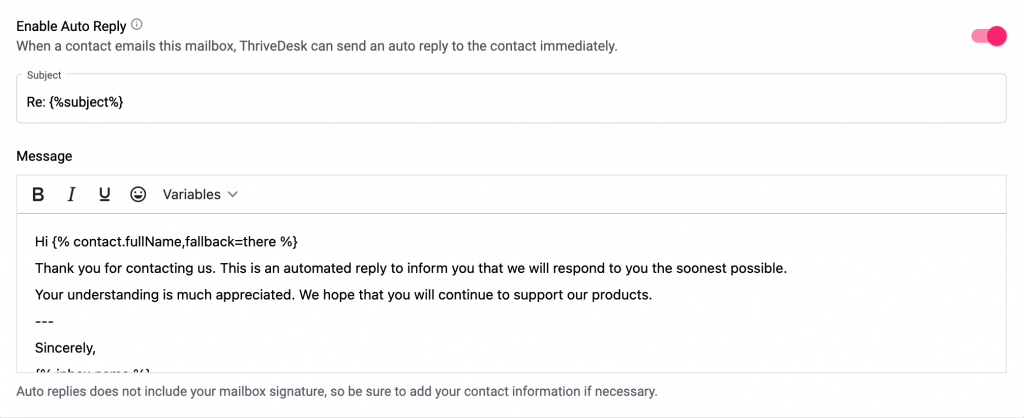
Auto-responders
Set up automated acknowledgement emails or other auto-responders once a ticket is submitted.
The most vital step to ensure customer satisfaction is getting an automated acknowledgement email set up as quickly as possible after the submission of a new ticket. This allows customers to feel more confident knowing their issue has been logged with us immediately and we're taking care of it right away!
The most vital step to ensure customer satisfaction is getting an automated acknowledgement email set up as quickly as possible after the submission of a new ticket. This allows customers to feel more confident knowing their issue has been logged with us immediately and we're taking care of it right away!
Performance report
This report shows you the number of conversations that were assigned to each team or team member, the average turnaround time per ticket and much more.
Conversation history
By tracking recent conversation history, you can ensure that your customer has a more personal and seamless experience even if the support agent is different each time.
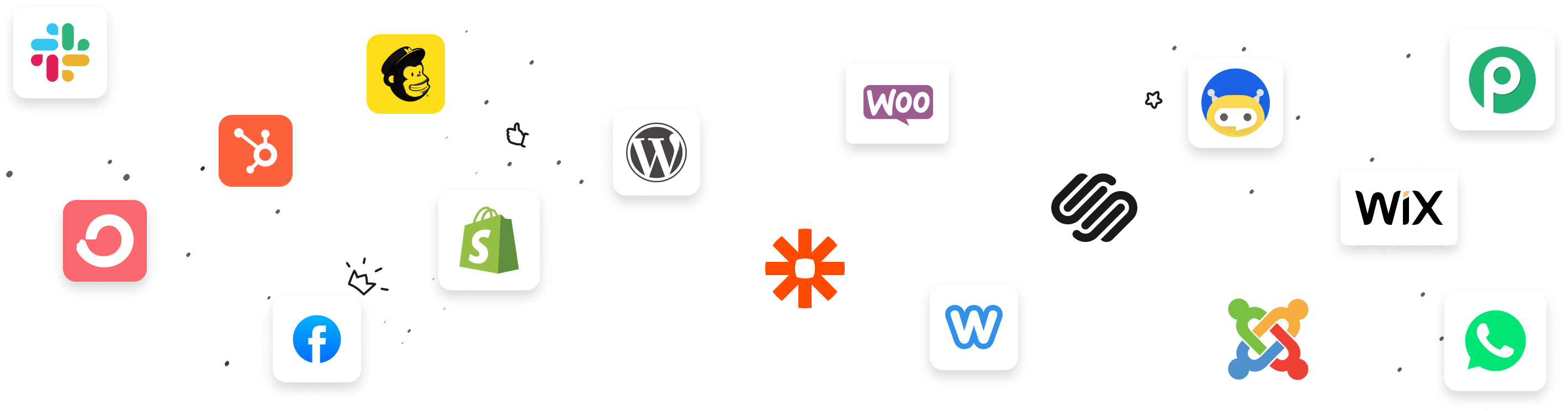
Connect with your existing tech stack
Integrate ThriveDesk software with tools for marketing, analytics and growth that you’re already using. Streamline repetitive tasks to gain more time to focus on things that matter.
Get started for free