Email Header Analyzer
Email headers are an essential component of email communication. They contain vital information about the email’s journey, including the sender, recipient, and the servers through which the message passed. An Email Header Analyzer simplifies interpreting this often complex data, aiding in troubleshooting, identifying spam, or verifying sender authenticity.
How to Get Email Headers from Popular Platforms
Gmail
- Desktop:
- Open the email you want to analyze.
- Click the three vertical dots next to the reply button.
- Select “Show Original”.
- Copy the text displayed or download it for further analysis.
- Mobile App: Gmail’s mobile app does not directly display headers. Use the desktop version for this purpose.
Outlook (Web)
- Open the email.
- Click on the three dots (
...) in the upper-right corner. - Select “View message source”.
- The email header will be displayed as plain text.
Outlook (Desktop)
- Double-click the email to open it in a new window.
- Navigate to File > Properties.
- In the Properties window, find the Internet headers section at the bottom. Copy the text for analysis.
Apple Mail
- Open the email.
- Click View in the top menu.
- Select Message > All Headers or Message > Raw Source to see the full header details.
Yahoo Mail
- Open the email.
- Click the three dots in the toolbar.
- Select “View Raw Message”.
- The header will appear as plain text for copying or downloading.
Other Platforms
- Thunderbird:
- Right-click on the email and select “View Source”.
- ProtonMail:
- Open the email and click on the “More” menu, then select “View Headers”.
- Zoho Mail:
- Open the email and click More Actions > View Headers.
Benefits of Analyzing Email Headers
-
Spam Detection: Headers help identify whether an email originated from a legitimate server or is spoofed by malicious actors.
-
Tracking Email Source: They provide IP addresses and server information, allowing you to trace the email’s origin.
-
Troubleshooting Delivery Issues: By examining headers, you can identify delays or errors during email transmission.
-
Security: Spot unauthorized access or tampering by analyzing timestamps and server paths.
-
Authentication: Validate DKIM, SPF, and DMARC records to ensure the email isn’t spoofed.
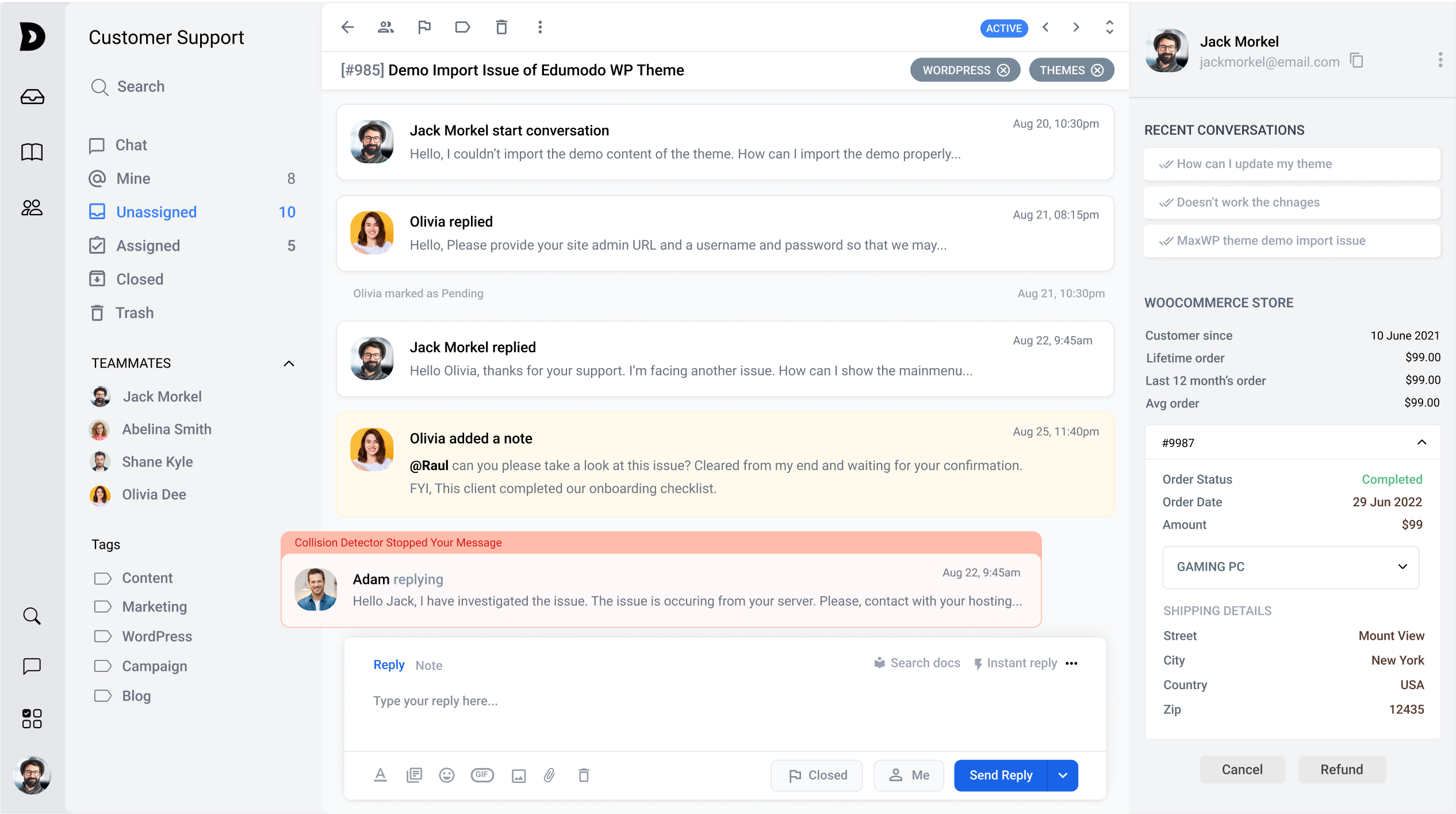
Common questions around marketing budget calculator
What is an email header?
An email header is a section of metadata included with every email. It contains routing information, sender and recipient addresses, timestamps, and server details.
Why are email headers so long?
How can I read email headers easily?
Can I hide my email headers?
What is SPF, DKIM, and DMARC in headers?
Are email headers the same as the email body?
No. Headers contain metadata, while the body includes the actual content of the email.
Can email headers be forged?
Yes, but analyzing headers using tools can reveal inconsistencies that indicate spoofing.
More Free Tools

Free Typing Test – AI Powered Typing Games
Word Counter & Keyword Density Checker is a tool that calculates how often a specific…
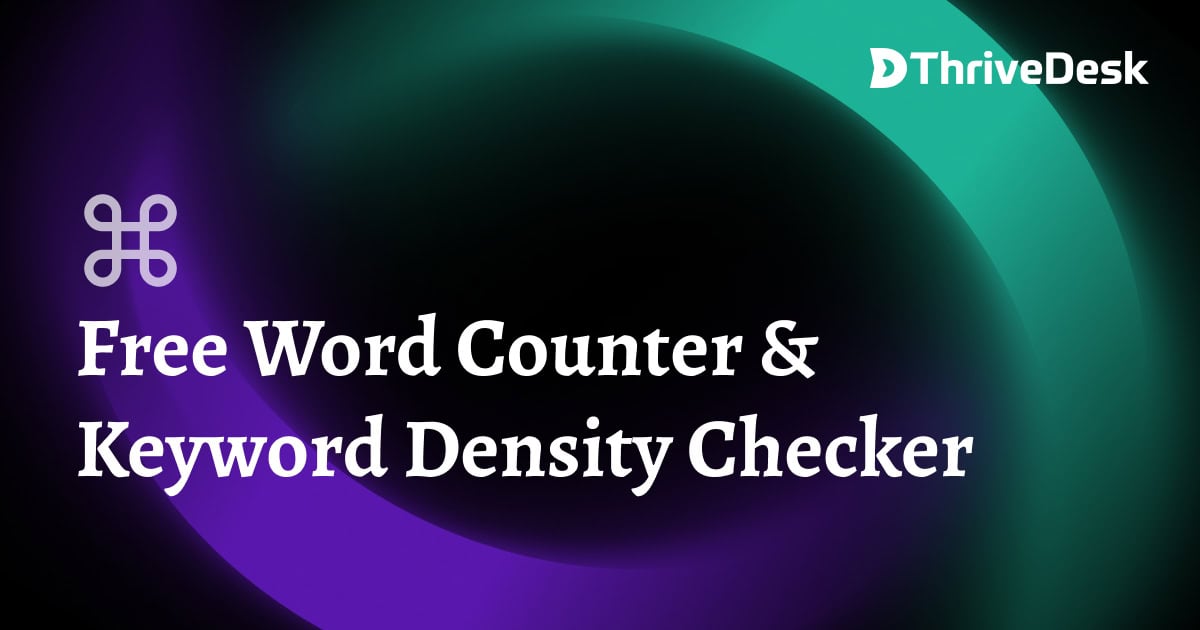
Out Of Office Message Generator
Generate Out of office(OOO) message and out of office email for your next vacation or…
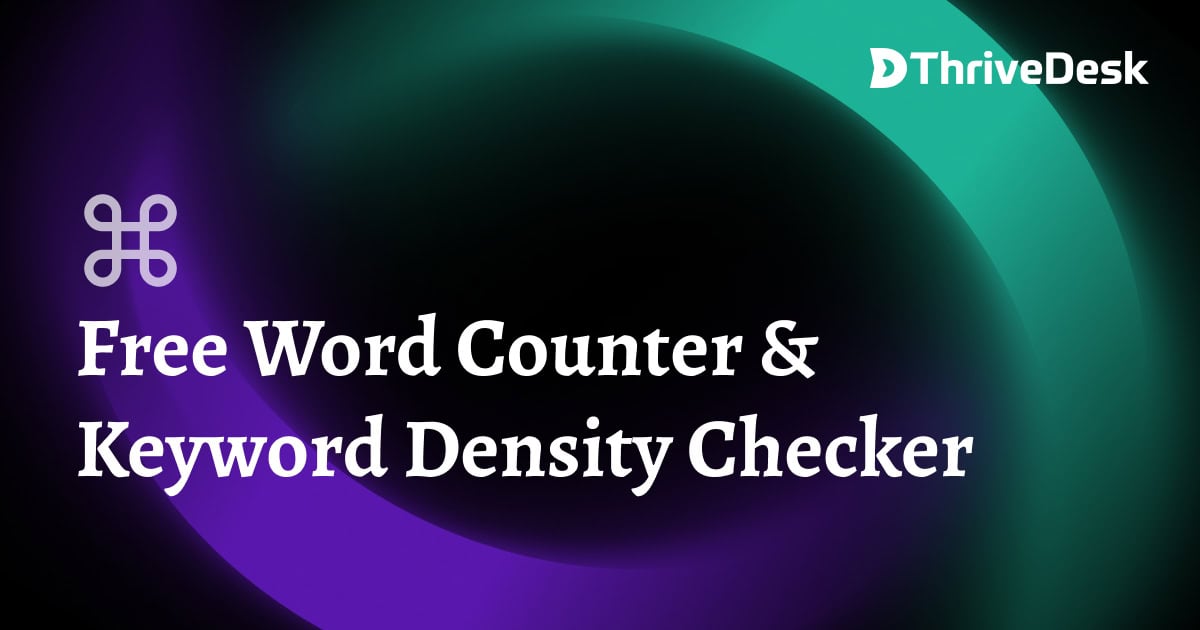
Free Word Counter & Keyword Density Checker
Word Counter & Keyword Density Checker is a tool that calculates how often a specific…
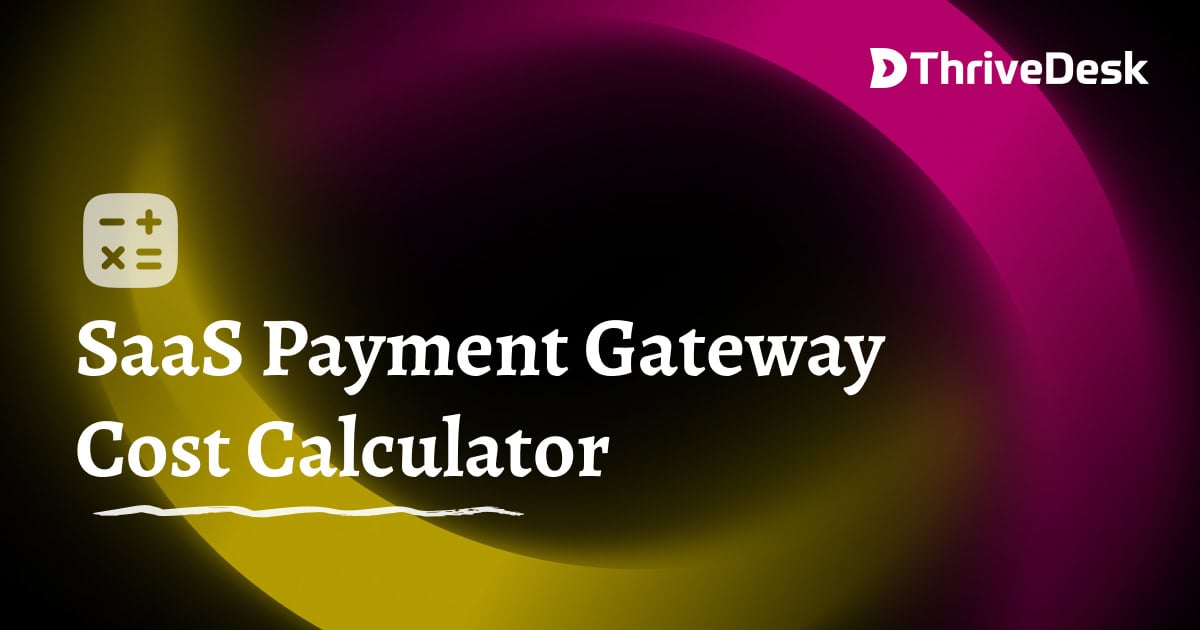
SaaS Payment Gateway Cost Calculator
Everything You Need to Know About SaaS Payment Gateways, play a critical role in online…
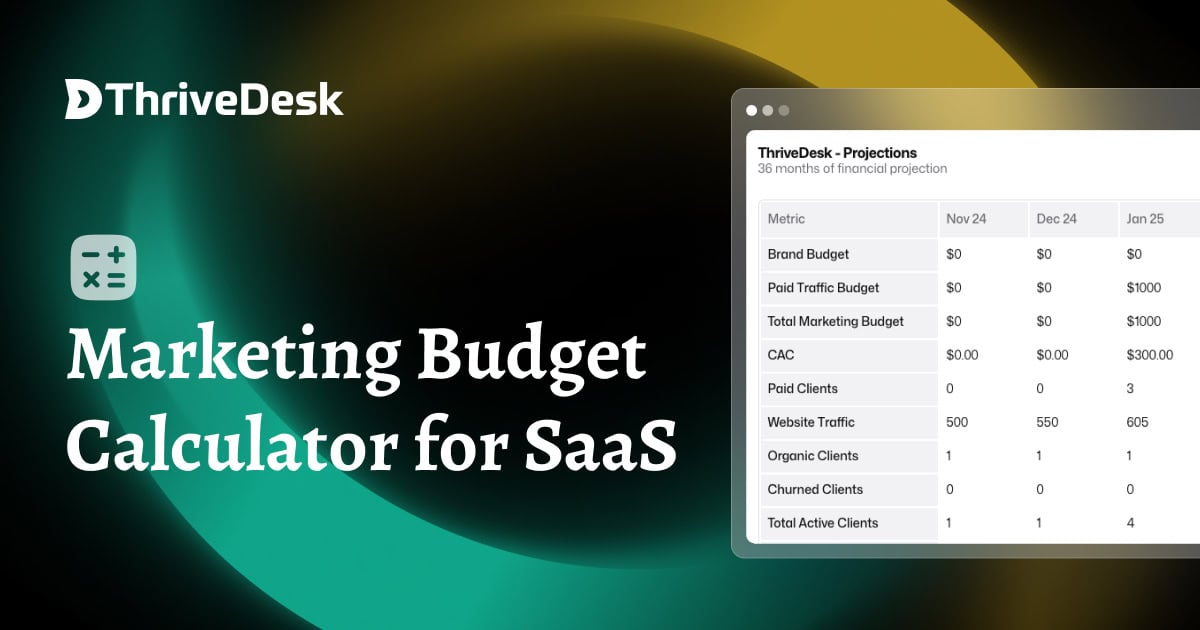
SaaS Marketing Budget Calculator
Calculate your email marketing cost with our free email marketing cost calculator.
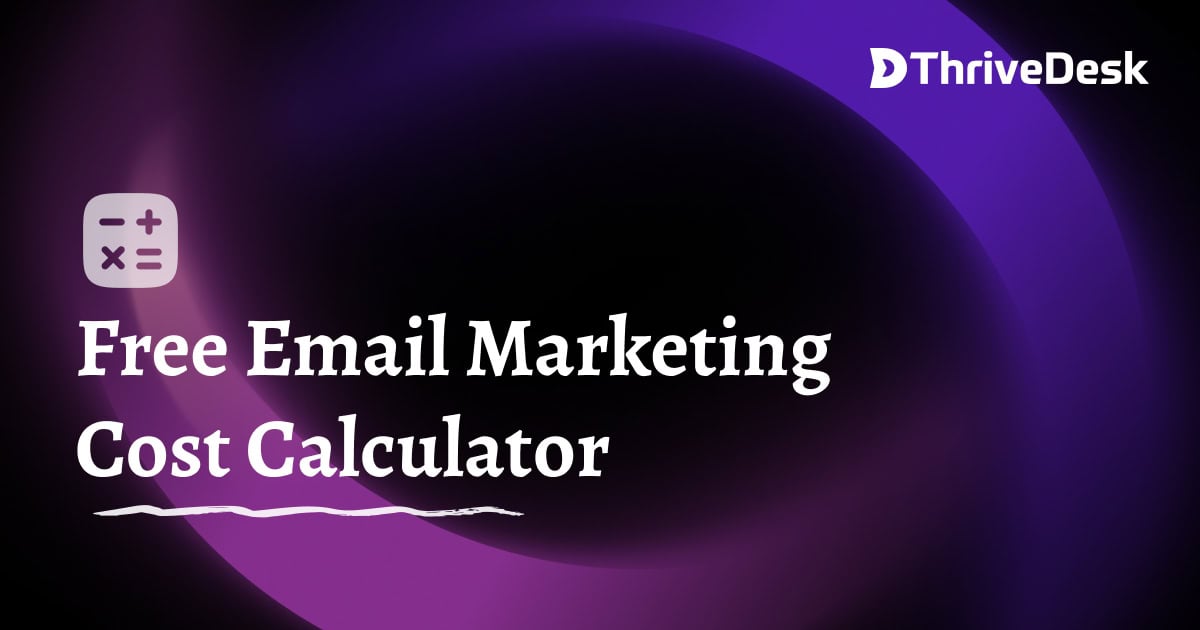
Email Marketing Cost Calculator
Calculate your email marketing cost with our free email marketing cost calculator.
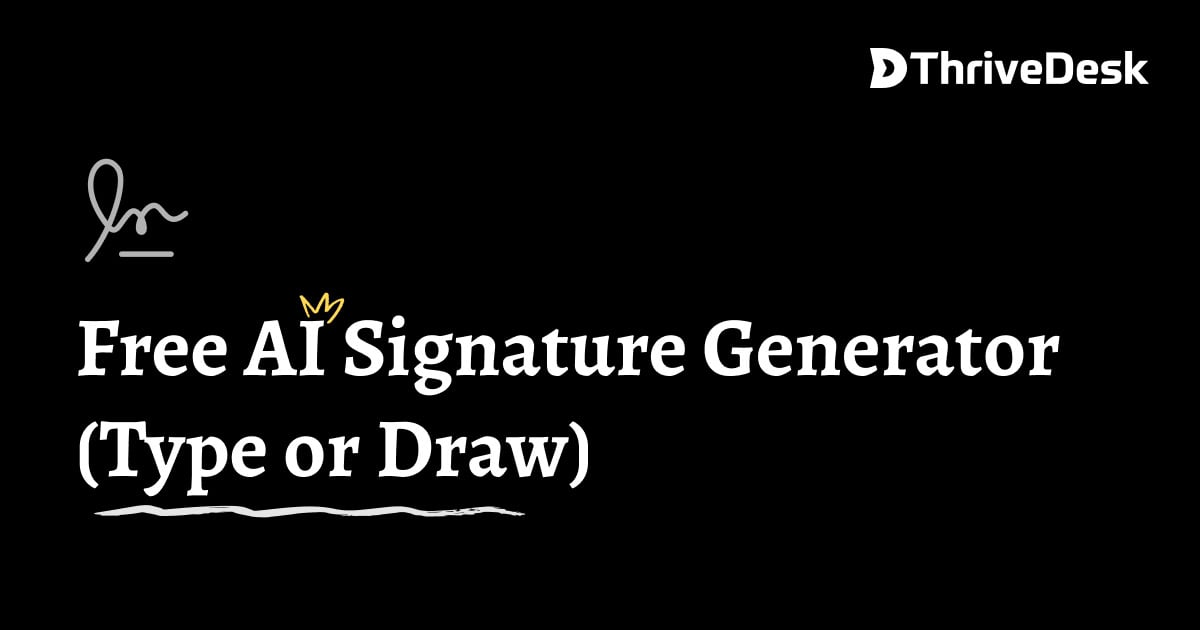
Free AI Signature Generator (Type or Draw)
Our free AI signature generator will create your digital signature with complete privacy. Just Draw…
